We’re in the golden age of music production at home, so it’s easier than ever to start making your own beats on a computer. But as a beginner music producer, learning how to make beats can be confusing.
Today we’ll do a quick outline of how to make a beat from start to finish. So, grab a cup of coffee and get ready to learn how to make beats like a pro.
How to start making your own beats in 7 steps
The 7 steps to beat making are:
- Choosing a DAW
- Collecting samples and plugins
- Defining the mood
- Laying the foundation
- Adding the pieces together
- Finalizing your beat
- Mixing and mastering
Complete our step-by-step guide and learn all the necessary skills to make beats.
1. Choosing a DAW that will help you make beats
To make a beat on a computer, you’ll need a digital audio workstation (DAW).
You can make music using free beat-making software like GarageBand or go with a paid DAW like FL Studio, Pro Tools, Ableton Live, or Logic Pro X.
It’s entirely possible to make a catchy beat in a DAW just using freeware VST plugins, virtual instruments, and sample libraries.
However, on the hardware side of things, a MIDI controller, synth, or other hardware/instruments can help you get a hands-on approach to writing a beat, which many people prefer.
2. Collecting all the sounds and plugins you’ll need to start making beats
The process of creating music requires audio sources, and you can choose to record instruments (in which case you’ll need an audio interface), play virtual instruments, or use samples and loops.
To get started, visit our free virtual instruments article and download some free sounds from our free samples page.
3. Defining the mood and finding inspiration for beat making
Once you’ve sorted out your setup, define the mood you are going for with the beat. Think of a vibe, such as energetic, chill, dark, or intense. You could also consider which emotion you want to convey with the piece of music.
The vibe you pick will also influence the track’s tempo, which will, in turn, help define the genre. The key of your song plays a major role in setting the mood.
Once you’ve got a mood in mind, you can check out reference tracks in this vibe to get your creative juices flowing and give you some ideas for where to start.
If you don’t know what mood you want to convey, go to the next step and start experimenting with different instrumental parts.
4. Laying the foundation of your new beat
There are four basic elements to think about when you consider how to make a beat:
- Rhythm
- Bass
- Chords
- Melody
Rhythm is the drums or percussion, and bass is the low register part. Chords are a set of notes played together that set the harmony of the song, and melody is a sequence of notes that is musically satisfying.
Note that you don’t necessarily need to use all these elements in every beat.
5. Adding the pieces together – turn your first beat into a full song
Once you’ve set down the first element, then it’s time to layer the other parts.
Drums and bass form the rhythmic basis of the song, so if you’ve started with one of those, it will make sense to complete the other now.
The chord progression and melody form the harmonic and melodic elements of the beat. They are the emotion you will add to the foundation set by the drum and bass.
Let’s discuss how to approach each element.
Rhythm – Creating a Drum Groove
The rhythm of a drum beat will determine the overall feel of your track. Drum beats are the foundation of most songs.
A typical hip hop drum pattern will have a kick drum, snare drum, and hi-hats/cymbals. Of course, all sorts of variations are possible depending on your style of music.
For the rhythm part of your beat making process, you can use existing drum loops or program your own grooves in a beat sequencer. Use MIDI to trigger the selected drum samples.
The kick is usually related closely to the bass part, while the snare provides a strong contrast to the kick part. The hi-hats/cymbals add extra rhythmic push, interest, or accents.
It’s easiest to start with straight hi-hats and add the main accents on the kick and snare, then add detail to the hi-hat part as needed.
Note you can use all of these elements and more or just one or two of them. When you flesh out the beat to a full song, you can cut some of these elements out to give space in certain sections or add them back to build things up.
As we move on to the next section, don’t forget that the drums will define the foundation of your beat.
Adding Bass To Your Beat
The bass part is the low register part that interacts with the drums (typically the kick). The bass also adds a harmonic element to the song, which forms the basis of the harmony and melody.
The bass and drums provide the groove for the beat, so you want to get them working together to create a compelling engine to drive the beat forward.
You can use bass sample packs or write the bass by improvising on a bass instrument or doing the same in your DAW. Write the root notes first that the chords are built off, and then you can add additional melodic elements in the bass line if you wish to add further excitement and groove. Make sure they don’t clash with the notes in the chords or melody though.
Note lengths are very important to creating a compelling groove on bass, so add rests where appropriate to give the groove space and help create rhythmic interest.
Chord progression
If you’ve created the bass already, then you can use the bass root notes as a basis for your chord progression on your melodic instrument (piano, guitar, synth, etc.). Alternatively, if you wrote the chords first, you can write the bass from the root notes of the chords.
Like the bass, you can write harmonies and melodies by using sample packs, improvising on an instrument, or entering it in your DAW.
How to write compelling chords is a massive subject, but you can look up common progressions in the genres you like and use those as a starting point. Many songs reuse the same progressions, so don’t feel the need to be completely unique if a well-trodden progression serves the purpose you want.
That said, coming up with something different can be a way of catching your listener’s ear. But don’t forget that a simple beat is often all that is needed for a great track.
Writing the melody
You can use the methods mentioned above for writing a melody, but there’s another fun way to create music. You can mentally compose a tune and then hum it into a microphone or record it via MIDI into your selected software.
This is a good way to stay focused on making something simple and catchy. Another alternative is using loop sample libraries which you can import into your software.
Learning the relationships between musical intervals and how to recognize them by ear will help you write better melodies and chord progressions, as well as help you to write them faster. This can be achieved by aural training.
There are free sites online for this, such as EarBeater.
Like the bass and chords, note lengths and rests are crucial to creating memorable melodies, so keep that in mind.
After you complete writing the musical parts, you can also consider adding sound effects to add a point of interest or signature sound to the beat.
6. Finalizing your beat
Once you have all the elements of your beat in place, it’s time for critical listening and fine-tuning any imperfections. Export a demo version of the track and take it with you on a commute.
Are any parts of the song sticking out as boring or unnecessary? Remove them. Listen to the rest of the beat and write down any changes you’d like to apply.
Make sure to add the right amount of variation and repetition to the arrangement. Keep the beat tight and uncluttered.
Always remember that striving for perfection isn’t a good idea when it comes to making music. Don’t get stuck refining one project forever. Write the beat the way you like it and skip to the next song.
7. Mixing and mastering your beat using software tools
After you’ve completed the beat, it’s time to mix and master it. Making songs is one thing, but making them sound professionally produced is another area.
How to make a song sound good is a huge topic, but we’ve covered the basics here in our guide to mixing music. Understanding how to use tools like reverb, EQ, compression, and limiting is essential if you want to create professional beats.
To be able to hear your beats properly, you will need access to studio headphones or studio monitors. This is necessary if you want to mix and master your beats.
Creating a beat that sounds amazing on headphones, a car stereo, and a club sound system simultaneously is every producer’s goal. Be patient, practice beat-making and mixing, and you’ll get there.
Where should I start?
If you’re wondering how to make beats, start with whatever part feels the most natural. The tone that you picked earlier may help you decide. For example, if you picture a certain type of groove, pick an instrument out of it and start laying that down.
I come from a drumming background, so I’ll often program the drums first. If you’re writing all the parts yourself, it’s the simplest approach, as you can focus on getting down the rhythm and tempo without needing to compose melodically.
But some people prefer to start with bass, chords, or even the melody. I’ve created beats in each of these ways, and they all work. If you use sample packs for any of these elements, you may want to drop those in first and write the other parts around them.
Essential Beat Making Tips for a Beginner
Here are five essential tips for beginner beat makers:
- Learn your beat making DAW. Your music production software is the most important part of your toolkit. Watch online tutorials to learn all of its features. If necessary, read the manual. The more you understand your DAW, the faster your beat production workflow will become.
- Learn to mix music. If you understand the basics of mixing, you will make beats that sound better, period. Even if you outsource mastering, a good-sounding mix is necessary for a pro-quality beat. Learning how to mix will help your music production journey.
- Layer your sounds. If your drums or melodies sound thin, try to layer multiple samples to achieve a fuller sound. Experiment with using multiple plugins to play the same melody and using multiple snare hits simultaneously.
- Use high-quality samples. Yes, you should experiment with finding new sounds to make your beats sound original. But having a strong foundation is key for a beat that sounds professional. So, make sure that the most important parts of your beat, like drums and bass, use high-quality sounds.
- Keep it simple. It’s easy to overcomplicate beat making, especially if you’re a novice. But remember that most famous beats consist of only a few high-quality ingredients: the drum groove, bass line, and the hook, which could be a melody or a sample.
Download everything you need to make beats
Here’s a quick overview of the software you’ll need to start your beat making journey.
Download a DAW, one or several software instruments, and some sample libraries for hip-hop beats, and install them on your computer.
You are now officially ready to start creating music.



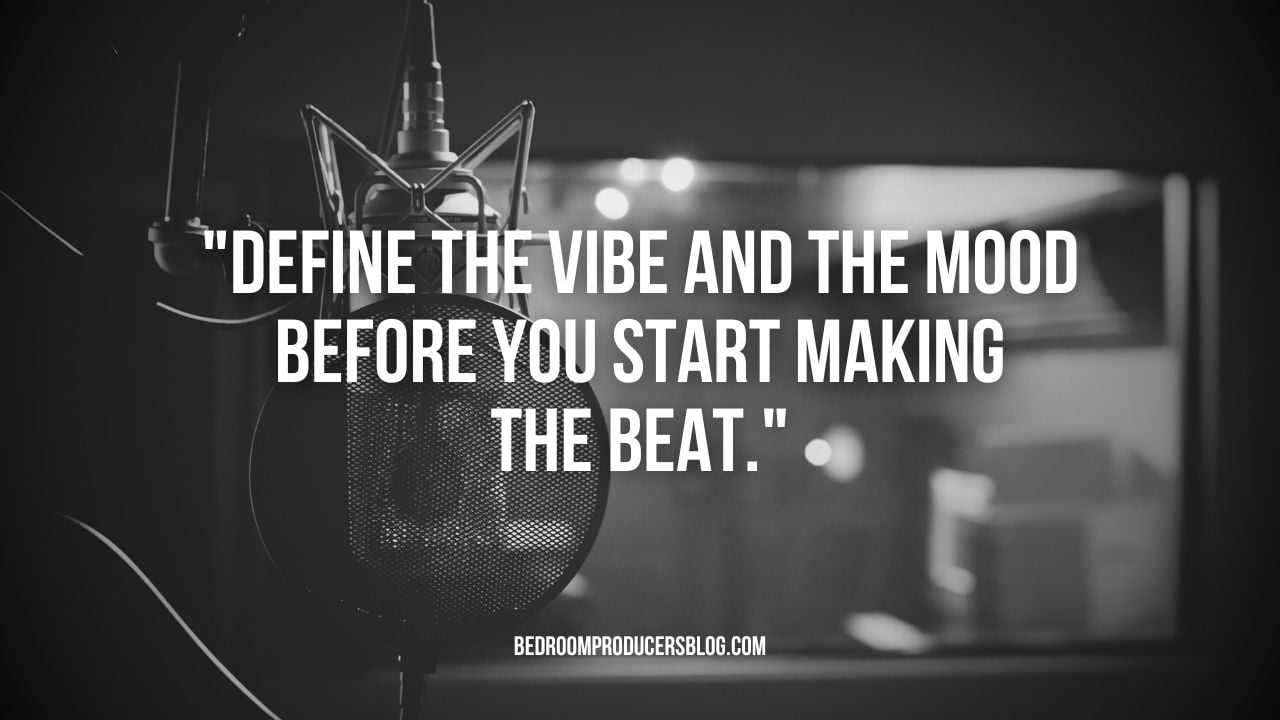
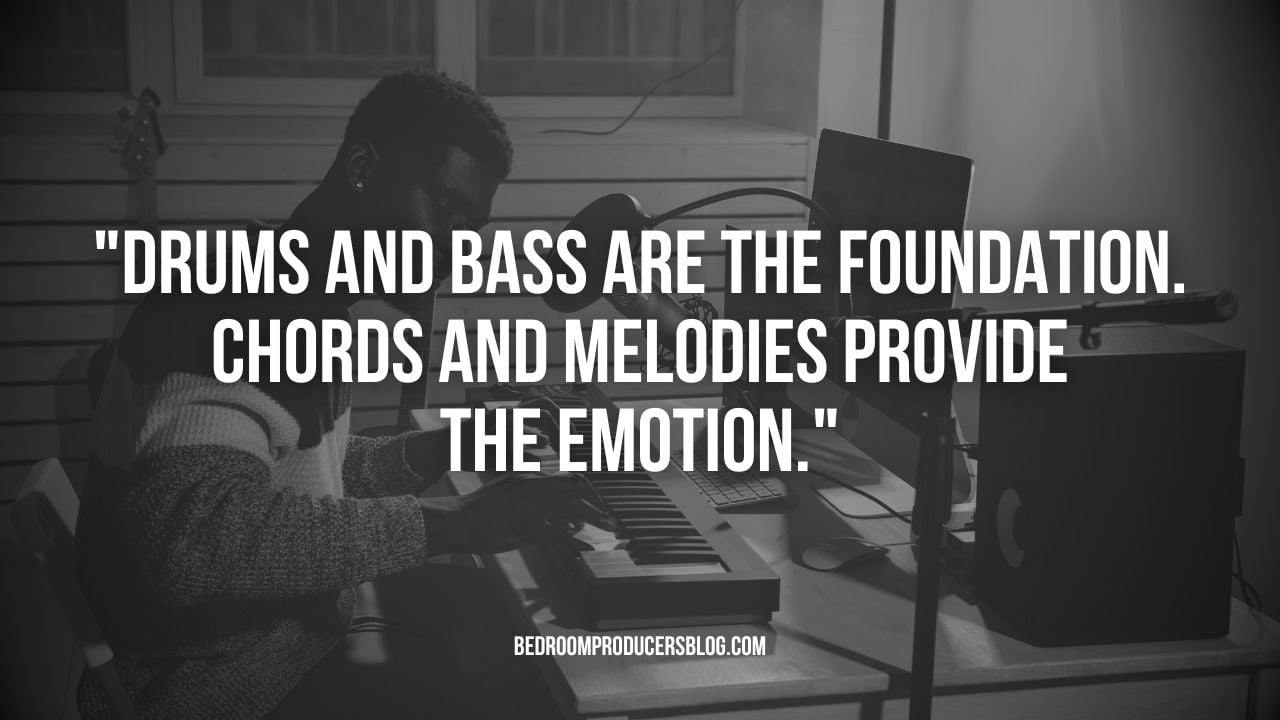

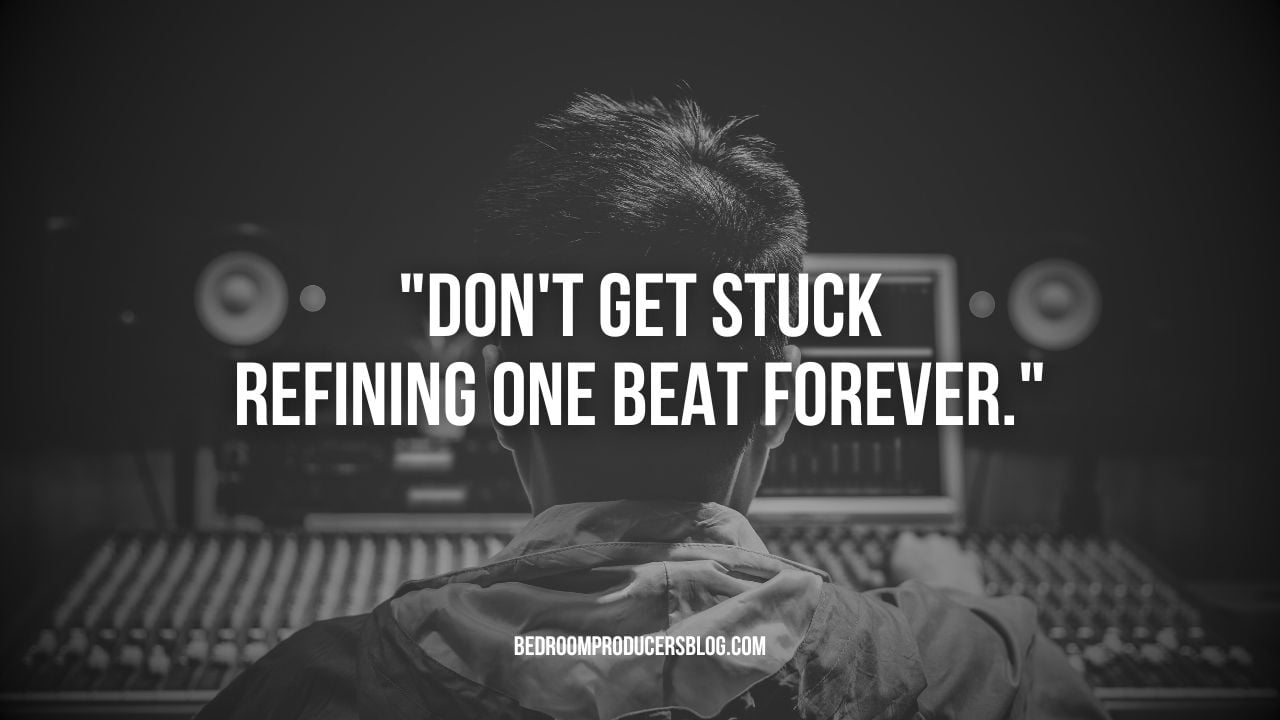
1 Comment
Morad
onThanks