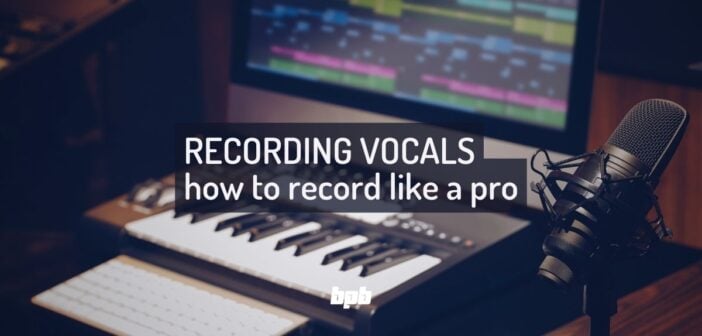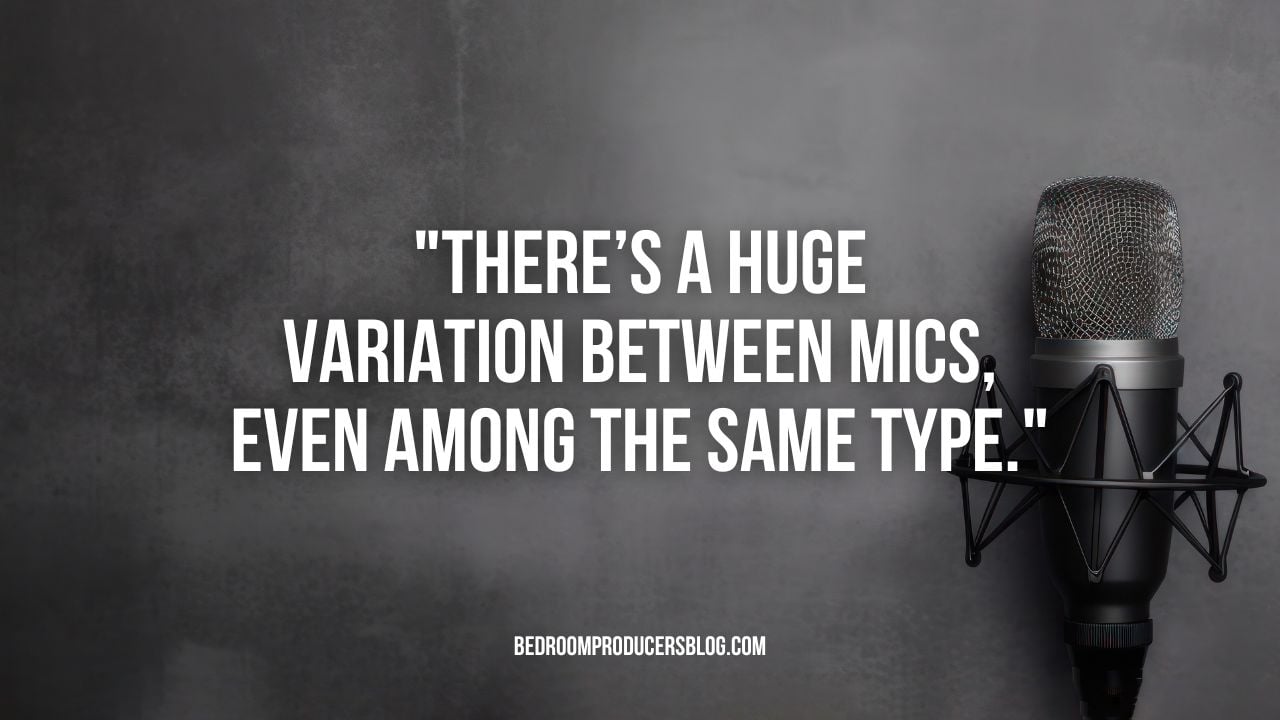Plenty of great products on the market now allow you to record vocals at home. What exactly is the process of getting great results when recording vocals from a home studio, though?
This article will run through the most important vocal recording tips and tricks to get you on the right track to studio-quality vocal sound.
Read this article until the end because it reveals how to achieve professional-sounding vocals at home, even on a budget.
Seven Tips to For Better Vocal Recordings
There are many factors to consider for a vocal recording session. To keep it simple, we’ve broken down a seven-step vocal recording checklist to help you record a better vocal performance at home.
These are the seven essential steps for recording vocals:
- Choose the right type of microphone
- Pair the right mic with the right vocalist
- Use a pop filter and a de-esser to clean up vocal takes
- Position the microphone using distance to your advantage
- Know when to use on-axis and off-axis miking
- Be aware of what your vocalist is doing
- Control the recording space sound
1. Choose the right mic for your purposes
Two common types of mics for recording studio vocals at home are large diaphragm condensers (LDCs) and dynamic mics. A good recording largely depends on the microphone you use to record the audio.
A large diaphragm condenser microphone is a common choice for recording vocals as they are sensitive mics that fully capture details in a performance. They can bring out the acoustics of a vocal part and make it come alive.
If you have a limited budget, choose a condenser mic, as you can get professional-sounding vocals for around $200.
Examples of quality LDCs in this price range include the Audio Technica AT2035 or Aston Origin, with the former being a bit darker in character and later having a bit more high-end presence.
A dynamic microphone is another common choice for recording. The Shure SM7B is a favorite for recording vocals and can be picked up for under $400.
Dynamic mics are not as sensitive as LDCs, but this can actually be a benefit in some cases. If you want to capture a vocal in a neutral and clear way (with a minimum of harmonics and overtones), then dynamics can help you achieve this.
For example, if your vocalist is coming off a bit nasally and harsh in the vocal recording session, then using a dynamic can roll things back a bit and bring out a more pleasing tonality.
If you’re on a budget, don’t worry. You can record professional sounding vocals even when using a cheaper microphone. A quality dynamic microphone like the Shure SM58 is a great starting point.
For the most part, the quality of recordings is determined by the vocalist’s skill, your recording technique, the room, and the quality of the recording equipment.
You can record excellent-sounding vocals at home using budget-friendly microphones and the vocal recording techniques explained in this tutorial.
Note that USB mics have lower audio quality than XLR mics, among other shortcomings. So unless you’re strapped for cash, you’re better off running a regular mic through an audio interface rather than plugging a USB mic directly into your computer.
2. Pair the right mic with the right vocalist
There’s a huge variation between different mics, even among those of the same type. So you’ll want to try out the mic with your vocalist (or at least research its tonal properties) before buying to ensure the best performance from both.
For example, if you get a mic that is known to have very prominent high frequencies, and pair it with a nasally vocalist, then it may make them sound harsh and unpleasant.
Instead, you’d want to get a smoother mic that rolls off the highs a bit to pair with such a vocalist.
Note that the mic with prominent highs might be just right for a singer with a low, boomy voice, helping to capture the details of their performance that could get lost with another mic.
Condenser mics are generally more suitable for capturing all the nuances and details of a vocal. Place it away from the walls to avoid capturing unwanted echoes and reverberation.
When recording a singer, it’s best to capture less of the room. This will give you more flexibility for applying compression and reverb when mixing a vocal.
3. Use a pop filter and de-essing to clean up vocal takes
It’s a good idea to use a pop filter to cut down on pop sounds created by vocal plosives, which can be produced when the singer pronounces p, b, and d (among other sounds).
When recording vocals, we also need to be aware of sibilance, which is the hissing sound you get on certain words that use s, t, or z.
You can remove excessive sibilance through microphone setup (we’ll discuss this later) or a de-esser plugin, such as the FabFilter Pro-DS or Waves Sibilance. You can use a free plugin like T-De-Esser.
Avoiding sibilance and pops is crucial. These unwanted noises will become more noticeable after you compress the vocal with a compressor.
4. Use distance to your advantage
A crucial component of the quality of your vocal recordings is positioning the sound source in relation to the mic. There are two factors here: distance from the mic and angle. They both affect the sound in different ways.
A good starting point for distance is to keep the front of the microphone six inches from the singer’s mouth. Then, fine-tune the distance and adjust the gain to get a good sounding vocal.
Going closer to the mic during the recording phase will produce a louder signal, as well as more sibilance and more low end due to the proximity effect. These factors can quickly ruin a recording with reverb if they get too overwhelming, so be wary of going too close.
Likewise, going too far away will make the vocal take sound washy and unfocused as it captures more of the room’s acoustic sound and reflections.
If you record your vocals in a bedroom or similar space, you need to be really careful about getting too far away from the mic during the recording process.
In a treated recording environment like a studio, you have more leeway to use the room sound, but when you’re recording at home, your room is going to sound rubbish, so you definitely don’t want to capture too much of it by having the mic too far away.
5. Know when to use on-axis and off-axis miking
Changing the angle of the mic to the sound source can result in big changes in the recording technique.
Recording on-axis (with the mic capsule facing the vocalist directly) produces a clean vocal that is loud, clear, and detailed, captured with greater sibilance.
Recording off-axis (with the mic angled in relation to the sound source) produces a lower volume take with less detail that can be perceived as having a ‘warmer’ tone.
When in doubt, start with the mic on-axis for your home recording. But keep off-axis recording in your toolkit if you want to record a vocal take with a different timbre, reduce sibilance, or otherwise change the characteristics of the vocal take.
In other words, sing directly into the microphone for your first audio recording. If it doesn’t sound right, try to step back from the mic or sing into the sides of the microphone to achieve a different tone.
Compare both takes in your recording software and use them as a guide to get the best tone. After recording several takes in different positions, choose the best takes and keep recording the rest of the song using the sample placement.
6. Be aware of what your vocalist is doing
Singers who aren’t used to a studio may start recording vocals and move around, changing their distance and angle in relation to the mic randomly or even bumping the mic out of position.
Avoid such random changes, as they can result in an unusable vocal session.
A good way to train the vocalist is to set the pop filter at the right distance away from the mic to get the sound and tone you want and tell the singer to park themselves directly in front of the pop filter and record their takes from this position.
This gives a good frame of reference for keeping the same position.
A corded headphone can also help ensure they aren’t moving around too much.
7. Control the room sound
The quickest way to ruin track vocals is to record it in an untreated room. This is because the sound will echo randomly all around the room, creating unfocused backing vocals. So, if you want to learn how to produce pro vocals in an apartment, you’ll need to find a solution.
For those who don’t have access to an acoustically treated space, the best method for recording the perfect vocal is to get a professional vocal booth.
You can either buy or build a full-size, acoustically treated vocal booth that surrounds the performer and microphone. This will cut out unwanted room sounds very effectively, although it also takes up a lot of room and is costly.
A more affordable solution to get the best possible sound quality is to use a portable vocal booth. These are small enclosures that can attach to a mic stand and cut the room sound out of a vocal take.
Entry-level portable vocal booths start at about $100 for most name brands. Despite the low cost, they can do a great job, effectively cutting unwanted room sounds out, allowing you to capture the vocals that sound clear and precise every time.
If you’re still getting unwanted room sound in your mic with a portable booth, you can deaden the room even further by putting up a non-reflective surface behind the performer (it could be as simple as a mattress standing upright) and this will really kill the reflections.